Part 4 - Objectness 점수 thresholding과 non-maximum suppression(NMS)
Opencv DNN, Tensorflow, Pytorch로 YOLO v3를 구현해본 코드를 보려면 Github repo 를 참고하세요.
본문
지난 Part 3에서는 네트워크의 forward pass를 구현했다. 이번 Part 4에서는 object confidence 점수와 non-maximum suppression으로 thresholding을 해서 object detect하는 것을 알아볼 것이다.
해당 코드는 Python 3.5, Pytorch 0.4 에서 실행되게끔 디자인이 되었고, 이 Github repo에서 코드들을 볼 수 있다.
튜토리얼은 총 5 단계로 나뉘어져 있다:
1. Part 1 : YOLO가 어떻게 작동되는지 이해하기
2. Part 2 : 네트워크 구조의 layers들 구현하기
3. Part 3 : 네트워크의 forward pass 구현하기
4. Part 4 : Objectness 점수 thresholding과 non-maximum suppression(NMS)
5. Part 5 : 입력과 출력 pipeline 디자인하기
사전에 알아야할 지식
- Part 1~3의 내용
- Pytorch 에 대한 기본 지식,
nn.Module,nn.Sequential,torch.nnparameter class들로 커스텀 구조를 어떻게 구현하는지에 대한 지식도 포함한다. - Numpy 사용법
위에 내용들을 잘 모르면, 이 포스트 맨 밑에 링크를 참고하세요.
이전 파트에서 우리는 이미지가 주어졌을 때 여러개의 출력결과가 object detections인 model을 구현했다. 더 자세히 출력 값을 살펴보면, 출력 값은 tensor이고 B x 10647 x 85 의 형태이다. B는 batch에 있는 이미지의 수고, 10647은 이미지당 예측된 bounding box들이고, 85는 bounding box 속성들이다.
하지만, Part 1에서 얘기했듯이, 출력 결과가 objectness 점수 thresholding과 non-maximal suppression 과정을 거친 후에 나오는 값이 true detection이다(앞으로 이러한 detection을 true detection이라 부르겠다). 이 과정을 실현시키기 위해서 utils.py 파일에 write_results 라는 함수를 만들 것이다.
def write_results(prediction, confidence, num_classes, nms_conf = 0.4):이 함수는 입력으로 prediction, confidence (objectness score threshold), num_classes (80, COCO의 경우) 그리고 nms_conf (NMS IoU threshold)들을 받는다.
Object Confidence Thresholding
예측된 tensor는 B x 10647 bounding box들에 대한 정보를 지니고 있다. 각 bounding box의 objectness score가 특정한 threshold 값 이하이면 우리는 모든 속성들(bounding box를 나타내는 전체 행)을 0 으로 설정한다.
conf_mask = (prediction[:,:,4] > confidence).float().unsqueeze(2)
prediction = prediction*conf_maskPerforming Non-maximum Suppression
Note: IoU (Intersection over union)와 non-maximum suppression을 이해하고 있다고 가정하면서 포스팅을 진행하고 있다. 모른다면 포스트 밑에 링크를 참고하세요.
우리가 갖고 있는 bouding box의 속성은 bounding box의 중심 좌표, 높이, 너비로 나타내진다. 하지만, 2 box의 IoU를 계산할 때는 각 box 대각선에 있는 좌표들을 사용하는 것이 더 쉽다. 그래서 기존 속성(중심 좌표 x, y, 높이, 너비)을 (왼쪽 위 꼭지점 x, y, 오른쪽 밑 꼭지점 x,y)로 변환한다.
box_corner = prediction.new(prediction.shape)
box_corner[:,:,0] = (prediction[:,:,0] - prediction[:,:,2]/2)
box_corner[:,:,1] = (prediction[:,:,1] - prediction[:,:,3]/2)
box_corner[:,:,2] = (prediction[:,:,0] + prediction[:,:,2]/2)
box_corner[:,:,3] = (prediction[:,:,1] + prediction[:,:,3]/2)
prediction[:,:,:4] = box_corner[:,:,:4]True deetection의 수는 이미지마다 다르다. 예를 들어, batch 크기가 3이고 이미지가 1,2,3인 경우에 각각 5,2,4의 true detection을 가질 수 있다. 그렇기 때문에, confidence thresholding과 NMS가 이미지당 한번씩 처리되어야 한다. 벡터화시키는 것이 안되기 때문에 prediction (batch에서 이미지의 index를 가지고 있다)의 첫 번째 dimension을 loop 해야한다는 것을 의미한다.
batch_size = prediction.size(0)
write = False
for ind in range(batch_size):
image_pred = prediction[ind] #image Tensor
#confidence threshholding
#NMS
이전에도 얘기했듯이, write flag는 전체 batch에서 true detections을 모으는데 사용되는 output 이 initialize 됐는지 안됐는지 알려준다.
Loop에서 처음에 정리를 조금 해준다. 각 bouding box 행은 85개의 속성들을 가지고 있고, 그 중에서 80개는 class 점수이다. 여기서 우리는 class 점수 중 가장 높은 값만 고려한다. 그렇기 때문에 80개의 class 점수를 각 행에서 삭제하고 가장 큰 점수를 가진 값과 그 값의 index를 덧붙힌다.
max_conf, max_conf_score = torch.max(image_pred[:,5:5+ num_classes], 1)
max_conf = max_conf.float().unsqueeze(1)
max_conf_score = max_conf_score.float().unsqueeze(1)
seq = (image_pred[:,:5], max_conf, max_conf_score)
image_pred = torch.cat(seq, 1)또한, 우리는 object confidence가 특정 threshold보다 작으면 0으로 설정했었으니 그 값들을 삭제한다.
non_zero_ind = (torch.nonzero(image_pred[:,4]))
try:
image_pred_ = image_pred[non_zero_ind.squeeze(),:].view(-1,7)
except:
continue
#For PyTorch 0.4 compatibility
#Since the above code with not raise exception for no detection
#as scalars are supported in PyTorch 0.4
if image_pred_.shape[0] == 0:
continue 여기서 try-except 블록은 detection이 하나도 없을 때의 상황을 다룬다. 만약 없다면 continue 를 사용해서 loop body의 나머지 부분들을 건너뛴다.
이제 이미지에서 detect된 class들을 가져온다.
#Get the various classes detected in the image
img_classes = unique(image_pred_[:,-1]) # -1 index holds the class index같은 class에 대해 여러개의 true detection이 나올 수 있기 때문에 unique 라는 함수를 새로 만들어서 주어진 이미지에 대해 중복되지 않은 class들을 가져온다.
def unique(tensor):
tensor_np = tensor.cpu().numpy()
unique_np = np.unique(tensor_np)
unique_tensor = torch.from_numpy(unique_np)
tensor_res = tensor.new(unique_tensor.shape)
tensor_res.copy_(unique_tensor)
return tensor_res그 다음에는 class에 NMS를 적용한다.
for cls in img_classes:
#perform NMSLoop안에서 가장 먼저 하는 것은 바로 특정 class(cls 로 표기됨)의 detection을 추출하는 것이다.
#get the detections with one particular class
cls_mask = image_pred_*(image_pred_[:,-1] == cls).float().unsqueeze(1)
class_mask_ind = torch.nonzero(cls_mask[:,-2]).squeeze()
image_pred_class = image_pred_[class_mask_ind].view(-1,7)
#sort the detections such that the entry with the maximum objectness
#confidence is at the top
conf_sort_index = torch.sort(image_pred_class[:,4], descending = True )[1]
image_pred_class = image_pred_class[conf_sort_index]
idx = image_pred_class.size(0) #Number of detections이 부분이 NMS를 적용하는 부분이다.
for i in range(idx):
#Get the IOUs of all boxes that come after the one we are looking at
#in the loop
try:
ious = bbox_iou(image_pred_class[i].unsqueeze(0), image_pred_class[i+1:])
except ValueError:
break
except IndexError:
break
#Zero out all the detections that have IoU > treshhold
iou_mask = (ious < nms_conf).float().unsqueeze(1)
image_pred_class[i+1:] *= iou_mask
#Remove the non-zero entries
non_zero_ind = torch.nonzero(image_pred_class[:,4]).squeeze()
image_pred_class = image_pred_class[non_zero_ind].view(-1,7)bbox_iou 라는 함수를 여기서 사용한다. 입력의 첫 번째 인자는 loop에서 i 의 index를 가진 bouding box의 행이다 (예, loop이 2번 째 반복되면 i가 1이기 때문에 imagepredclass[1].unsqueeze(0) 이 전달된다).
입력의 두 번째 인자는 tensor형태를 지닌 bounding box의 여러 행들이다. bbox_iou의 리턴은 bounding box의 IoU를 포함하는 tensor이다.
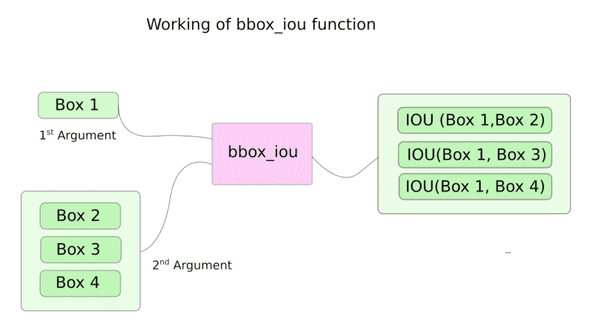
만약 2개의 bounding box들이 같은 class이고 IoU가 threshold보다 크다면, 둘 중 더 낮은 class confidence를 가진 class가 제거된다.
각 iteration당, i 의 index를 가진 bounding box보다 높은 index를 가진 box 중에서 nms_thresh 보다 높은 threshold 값을 가지고 있는 box는 제거 된다.
위 코드에서 보면 ious 가 idx (image_pred_class 의 행의수)만큼 iterate하도록 디자인 되었기 때문에 try-catch 블록에 있다. 하지만, loop를 돌면서 몇몇 bounding box들은 image_pred_class 에서 제거될 수 있고 그렇게 된다면 loop이 idx 만큼 iterate하지 못하게 된다. 그러면 loop이 out of bounds라는 IndexError를 발생시키던지 image_pred_class[i+1:] 의 값이 비어있는 tensor를 리턴해서 ValueError 을 야기할 수 있기 때문에 try-catch 블록이 사양된 것이다. 이 에러가 발생하면 우리는 NMS가 더 이상 받아들일 bounding box가 없기에 loop을 빠져나와도 된다는 것을 알 수 있다.
Calculating the IoU
위에서 언급한 bbox_iou 함수이다.
def bbox_iou(box1, box2):
"""
Returns the IoU of two bounding boxes
"""
#Get the coordinates of bounding boxes
b1_x1, b1_y1, b1_x2, b1_y2 = box1[:,0], box1[:,1], box1[:,2], box1[:,3]
b2_x1, b2_y1, b2_x2, b2_y2 = box2[:,0], box2[:,1], box2[:,2], box2[:,3]
#get the corrdinates of the intersection rectangle
inter_rect_x1 = torch.max(b1_x1, b2_x1)
inter_rect_y1 = torch.max(b1_y1, b2_y1)
inter_rect_x2 = torch.min(b1_x2, b2_x2)
inter_rect_y2 = torch.min(b1_y2, b2_y2)
#Intersection area
inter_area = torch.clamp(inter_rect_x2 - inter_rect_x1 + 1, min=0) * torch.clamp(inter_rect_y2 - inter_rect_y1 + 1, min=0)
#Union Area
b1_area = (b1_x2 - b1_x1 + 1)*(b1_y2 - b1_y1 + 1)
b2_area = (b2_x2 - b2_x1 + 1)*(b2_y2 - b2_y1 + 1)
iou = inter_area / (b1_area + b2_area - inter_area)
return iouWriting the predictions
write_results 함수는 D x 8의 tensor 형태의 결과를 내놓는다. 여기서 D는 이미지 전체에서의 true detection의 수이고 행으로 나타나잰다. 각 detection은 8개의 속성을 지닌다:
1. batch에서의 이미지 인덱스
2~5. 4개의 꼭지점 좌표
6. objectness 점수
7. maximum confidence를 가진 class의 점수
8. 그 class의 index
Output tensor는 이전에도 언급했듯이 detection이 없으면 initialize되지 않는다. Initialize 된 이후에는 그 이후 detection들을 concatenate 할 수 있다. write flag를 사용해서 tensor가 initialize 됐는지 안 됐는지 알려준다. Loop의 끝에서 결과로 나온 detection을 output tensor에 추가한다.
batch_ind = image_pred_class.new(image_pred_class.size(0), 1).fill_(ind) #Repeat the batch_id for as many detections of the class cls in the image
seq = batch_ind, image_pred_class
if not write:
output = torch.cat(seq,1)
write = True
else:
out = torch.cat(seq,1)
output = torch.cat((output,out))함수 맨 끝에선는 output 이 initialize 됐는지 안됐는지 확인한다. 만약 안됐다면 batch내에 이미지에서 단 하나의 detection도 없었다는 의미이기 때문에 0을 리턴한다.
try:
return output
except:
return 0이걸로 Part4가 마무리 됐다. 우리는 이제 tensor 형태의 prediction 결과(행의 결과를 리스트 형식을 만든 형태)를 얻을 수 있게 되었다. 이제 남은 것은 입력 pipeline을 만들어서 디스크에서 이미지를 읽고, prediction을 계산하고, 이미지에 bounding box를 그리고나서 이미지를 보여주는 것이다. 다음 Part5에서 해당 내용을 찾아볼 수 있다.
